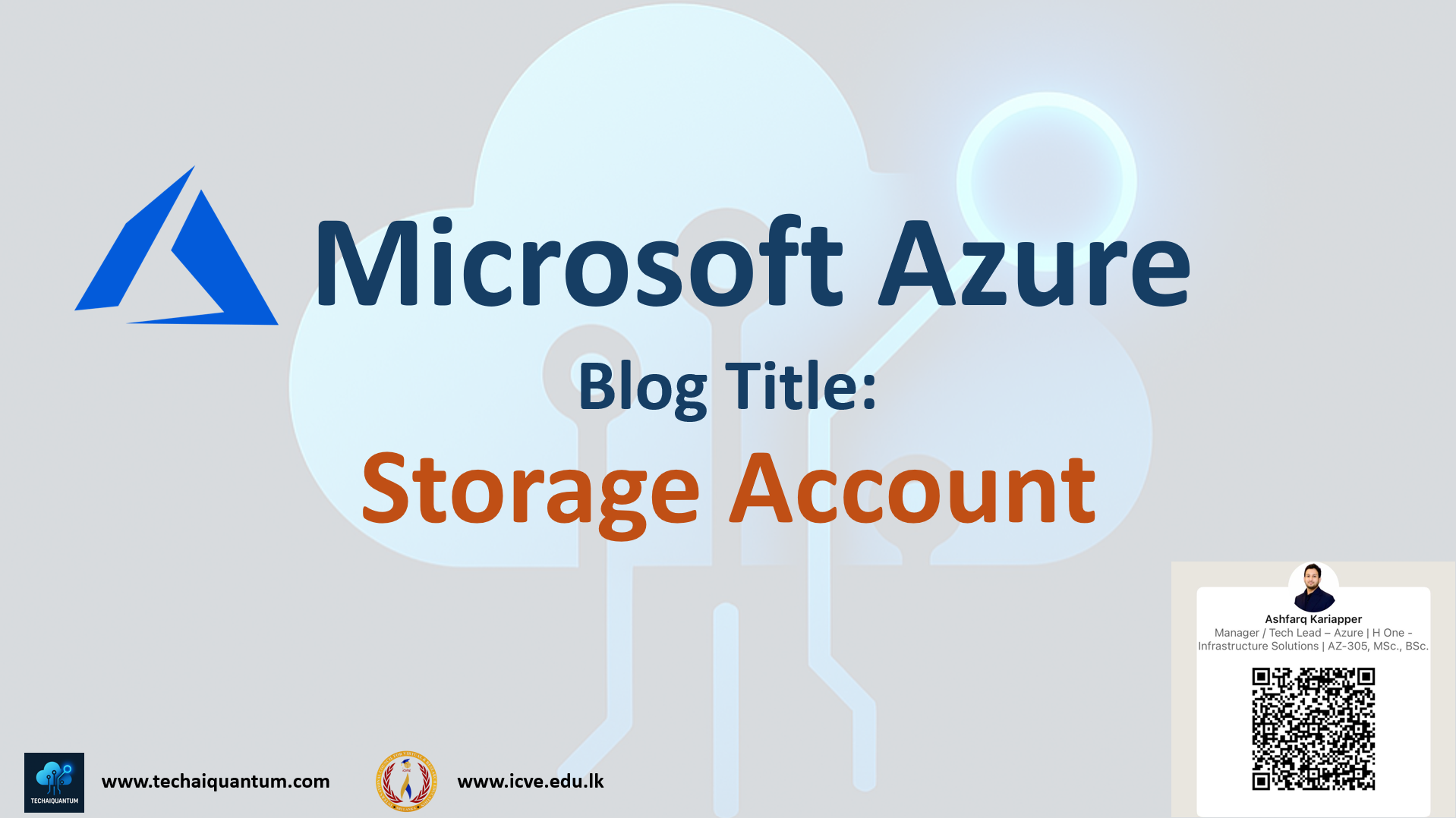Introduction
Storage is at the heart of digital transformation. Whether it’s a startup developing an app or an enterprise running critical workloads, how you store, manage, and access data defines scalability, cost, and user experience.
Microsoft Azure offers multiple storage types to address these diverse needs. Among them, Blob, File, and Disk storage are the most widely used.
But the question is: Which storage service should you choose?
Azure Storage isn’t just a single service, it’s a collection of different storage options, each optimized for specific scenarios. In this blog, we’ll break down Azure Blob Storage, File Share, and Disk Storage, and also explore how they relate to Azure Storage Accounts, including Tables, Queues, and Containers.
This blog will guide you through a deep dive into each storage type, its architecture, benefits, and limitations, helping you make the right choice.
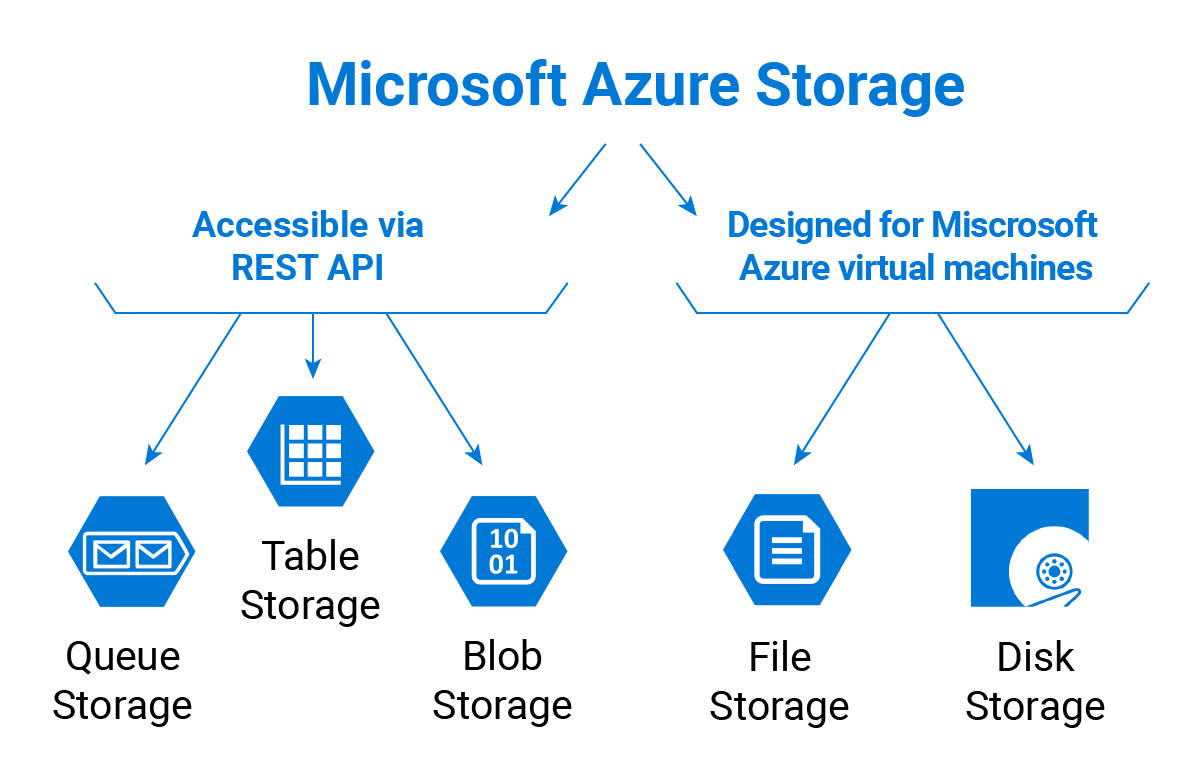
What is a Storage Account
An Azure Storage Account is the fundamental unit that provides access to all Azure Storage services. Think of it as a container for all your storage resources. Every storage solution (Blob, File, Disk, Tables, Queues) lives inside a storage account.
A single storage account gives you:
- Durability & redundancy (LRS, ZRS, GRS, RA-GRS)
- High scalability (up to exabytes of data)
- Security (encryption at rest and in transit, RBAC, private endpoints)
- Unified access (REST APIs, SDKs, Azure portal, PowerShell, CLI)
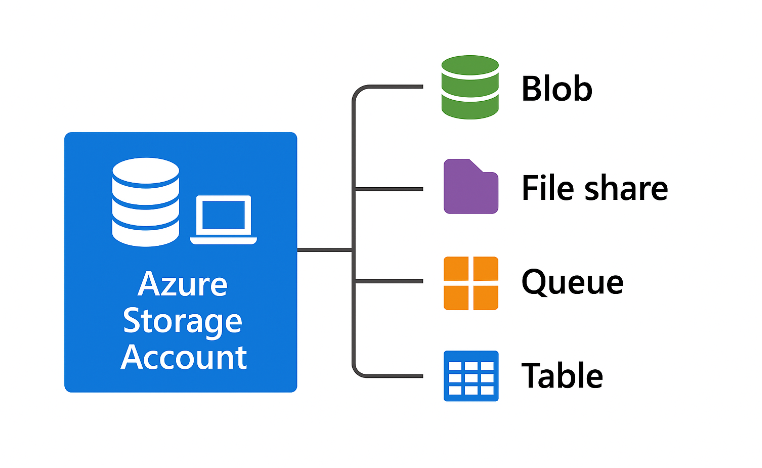
This is an AI generated Image
What is a Storage Account
A storage account provides a unique namespace in Azure for your data. Every object that you store in Azure Storage has an address that includes your unique account name. The combination of the account name and the Blob Storage endpoint forms the base address for the objects in your storage account.
A container organizes a set of blobs, similar to a directory in a file system. A storage account can include an unlimited number of containers, and a container can store an unlimited number of blobs.As container name must be a valid DNS name, as it forms part of the unique URI (Uniform resource identifier) used to address the container or its blobs.
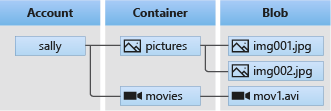
Azure Blob Storage
In today’s digital world, businesses are generating massive volumes of unstructured data—images, videos, documents, backups, and logs. Managing this data efficiently while ensuring scalability, availability, and cost-effectiveness can be challenging.
That’s where Azure Blob Storage comes in. Microsoft Azure’s object storage solution is designed for unstructured data, enabling organizations to store and access virtually unlimited amounts of information in the cloud.
Azure Blob Storage is Microsoft’s object storage solution that allows you to store massive amounts of unstructured data. Unlike block storage (used for disks) or file storage (used for shared files), Blob Storage is optimized for:
- Large-scale scalability
- Cost efficiency with tiered storage
- Internet accessibility over HTTP/HTTPS
- Secure access via Azure Active Directory and Shared Access Signatures (SAS)
It’s one of the backbone of many enterprise workloads, from application hosting to big data analytics.
Types of Blobs
Azure supports different blob types to match use cases:
- Block Blob - which is ideal for storing documents, images, videos, and other types of binary or text data. Block blobs store data in separate blocks, allowing each block to be uploaded or updated independently, making them highly efficient for large file storage and big data analytics.
- Append Blob - which is optimized for append operations. Unlike block blobs, append blobs allow data to be added only at the end of the blob, making them perfect for scenarios such as logging, audit trails, and event data capture. This ensures that existing data remains intact while new data is continuously added.
- Page Blob - which is designed for random read and write operations. Page blobs are stored in 512-byte pages and can grow up to 8 terabytes in size, making them ideal for virtual hard drives (VHDs) used by Azure Virtual Machines and other applications requiring frequent read/write access.
Azure Blob Storage offers lifecycle management by providing cost-effective tiers:
Storage Tiers
Key Features of Azure Blob Storage
- Massive Scalability: Handles exabytes of data. Global Redundancy: Choose replication (LRS, ZRS, GRS, RA-GRS) based on resilience needs.
- Security: Encryption at rest and in transit, RBAC, SAS tokens.
- Data Lake Gen2: Blob Storage can act as a data lake with hierarchical namespaces.
- Integration: Works seamlessly with Azure Synapse, Data Factory, Event Grid, and more.
Case 1 - Access Storage Account through Azure Front Door
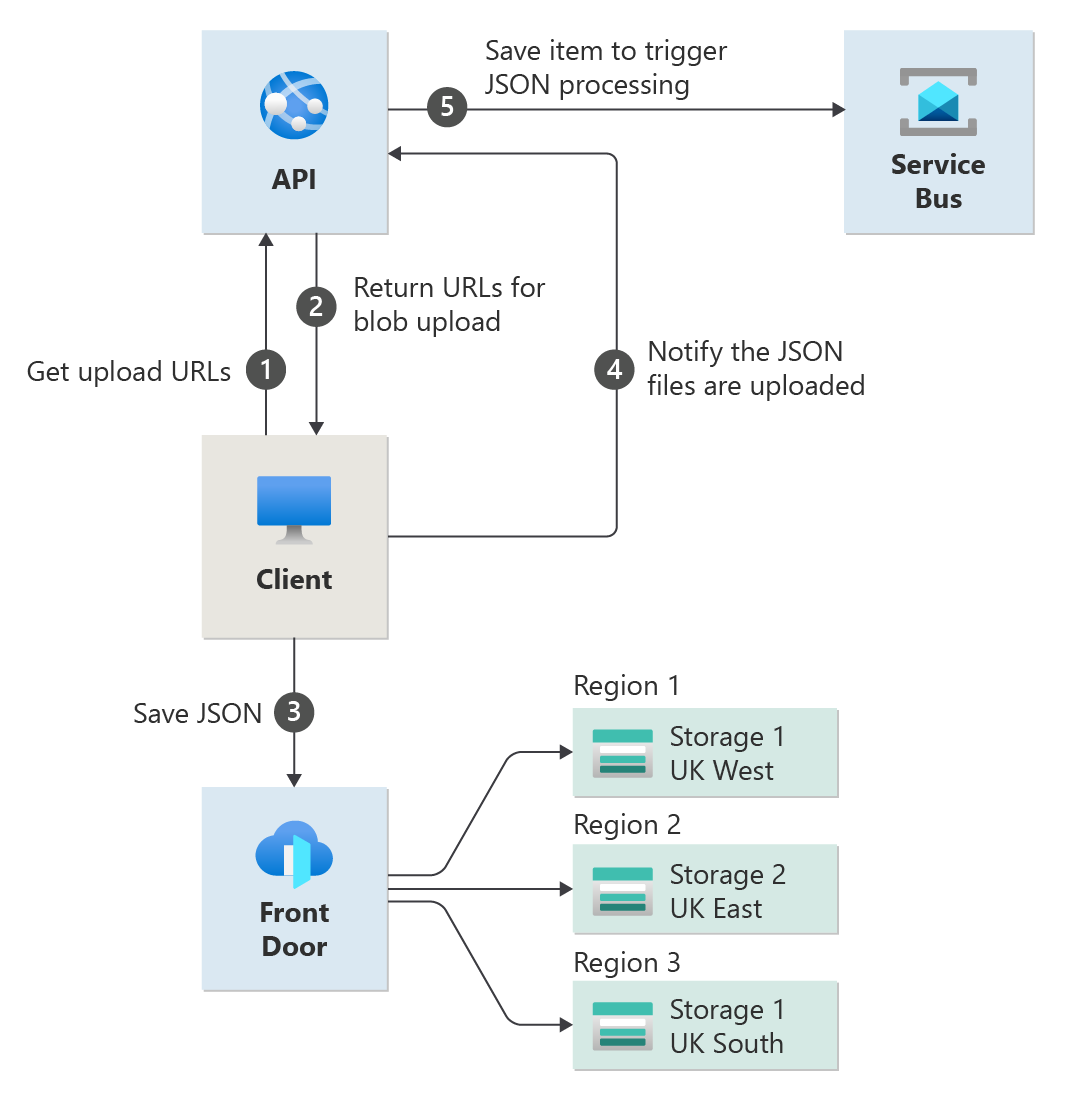
In this reference architecture, multiple Azure storage accounts and an Azure Front Door profile with various origins are deployed. Utilizing multiple storage accounts for content upload improve performance and reliability and facilitates load distribution by having different clients use storage accounts in different orders. You deploy as well Azure App Service to host API, and Azure Service Bus queue.
Refer Link:
https://learn.microsoft.com/en-us/azure/frontdoor/scenario-upload-storage-blobs#architecture
Case 2 - Access Storage Account through Web Application Firewall
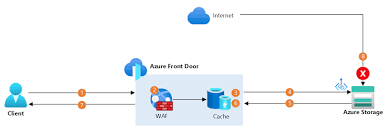
In this architecture, an Azure Front Door profile is configured with a single storage account and origin to optimize and secure content delivery. When a client connects using a custom domain and Front Door’s TLS certificate, the connection terminates at the nearest Point of Presence (PoP). The Web Application Firewall (WAF) inspects each request and blocks any that appear malicious. If a valid cached response exists at the PoP, it is returned instantly; otherwise, the request is securely forwarded to the storage account through Microsoft’s backbone network via Private Link. The storage account responds back to the PoP, which caches the response for future requests and delivers it to the client. Direct internet access to the storage account is restricted using the Azure Storage Firewall for enhanced security.
Accessing Blob Storage
You can access Blob Storage through:
Azure File Storage (File Share)
While unstructured data is on the rise, many applications; especially legacy enterprise apps, still rely on file shares for storing and accessing data. Migrating these workloads to the cloud without rewriting the apps can be a challenge.
Azure File Storage solves this problem by providing fully managed cloud-based file shares that can be accessed using familiar protocols like SMB (Server Message Block) or NFS (Network File System).
Azure File Storage is a managed service that provides cloud-hosted file shares. These shares behave like traditional on-premises file servers but with the scalability, redundancy, and security of Azure.
Key Aspects:
- Fully managed by Microsoft as you no need to maintain hardware.
- Accessible from Windows, Linux, and macOS.
- Supports hybrid setups using Azure File Sync, which syncs on-premises servers with the cloud.
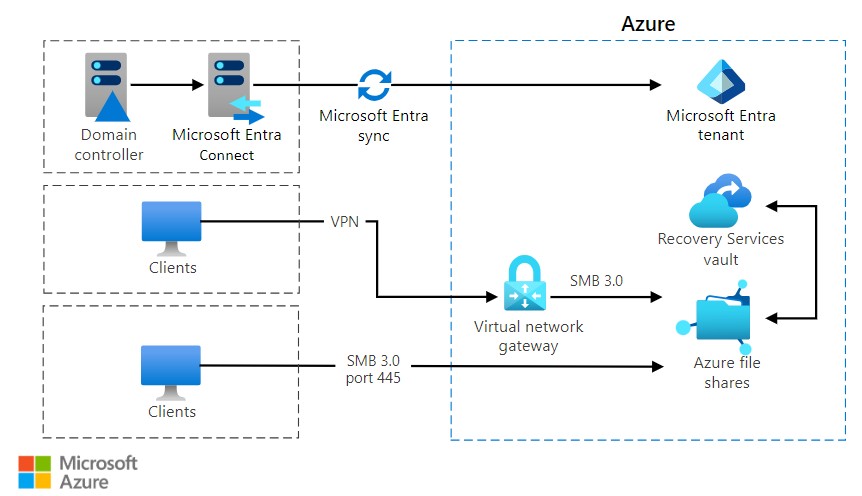
Advantages of Azure File Storage
- Fully Managed: No infrastructure to manage.
- Global Accessibility: Mount from anywhere with SMB/NFS access.
- High Availability: Built-in replication ensures durability and resilience.
- Seamless Hybrid Integration: Azure File Sync bridges on-prem and cloud.
- Security & Compliance: Integrates with Azure AD and supports encryption.
Accessing Azure File Shares
Azure File Storage can be accessed using:
Advantages of Azure File Storage
- Azure File Storage is a PaaS (Platform-as-a-Service) solution, meaning Microsoft handles the backend infrastructure, including servers, disks, and maintenance. You don’t need to worry about hardware failures, patching, or scalability — it automatically adjusts to your storage needs.
- Global Accessibility: You can mount Azure File Shares anywhere in the world using standard SMB (Server Message Block) or NFS (Network File System) protocols. This allows users, applications, and VMs in different regions to access the same shared files as if they were on a local drive, enabling true cloud-based collaboration.
- It offers High Availability of the storage bucket: Azure File Storage has built-in replication options (such as LRS, ZRS, and GRS) that automatically keep multiple copies of your data across datacenters or regions. This ensures data durability, minimal downtime, and disaster recovery capability in case of hardware or regional failures.
- Seamless Hybrid Integration: With Azure File Sync, you can synchronize on-premises Windows Server file shares with Azure Files. This provides a hybrid environment where frequently accessed files remain local for speed, while backups and rarely accessed data reside securely in Azure — perfect for modernizing legacy file servers.
- Security & Compliance: Azure File Storage integrates with Azure Active Directory (Azure AD) and NTFS-style access control lists (ACLs) to enforce secure access. It also supports encryption at rest and in transit, ensuring your data meets enterprise security and compliance standards (like ISO, SOC, GDPR, etc.).
My Experience
I’ve seen Azure File Storage (File Share) used effectively in several real-world situations:
- When my team replaced our old on-premises file servers with Azure File Shares, it really cut down our hardware costs and maintenance headaches. Using Azure File Sync, we kept local copies for quick access but stored the main data in the cloud, which gave us better scalability and peace of mind with disaster recovery.
- In another case, a company I worked with had multiple branch offices that needed to collaborate easily. They used Azure File Share to centralize their documents so employees across sites could securely access the same files via SMB or NFS. This completely eliminated the need for complicated VPN setups and helped everyone stay on the same page with the latest versions of files.
- For application file storage, I’ve worked on projects where legacy and modern apps needed a shared file system for logs, reports, and configuration files. Azure File Storage was the perfect backend, easily mounting to Azure VMs, App Services, or Kubernetes clusters and making file management straightforward.
- I’ve also seen businesses use Azure File Share for backups and archiving because it’s simple, cost-effective, and integrates well with Azure Backup to protect against accidental deletion or corruption.
- Lastly, in development and testing scenarios, I’ve experienced teams sharing code, build artifacts, and test data across virtual machines using Azure File Shares. It made collaboration smooth and eliminated the hassle of managing additional infrastructure.
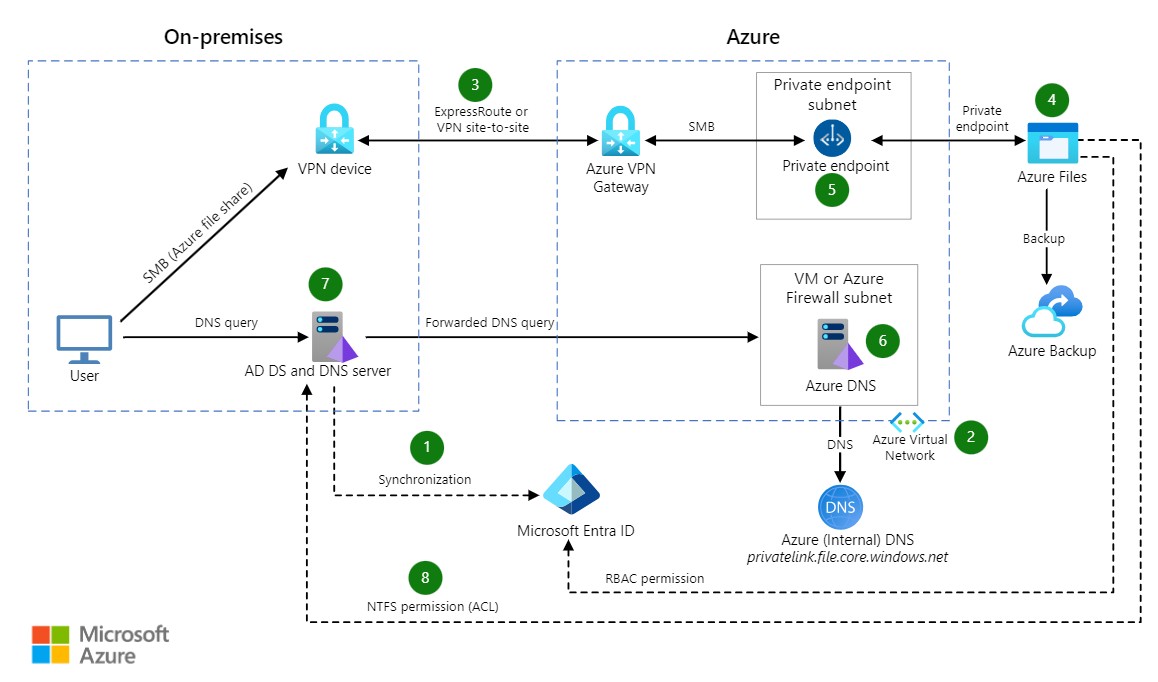
This architecture demonstrates one way to provide file shares in the cloud to on-premises users and applications that access files on Windows Server through a private endpoint.
Refer to this link https://learn.microsoft.com/en-us/azure/architecture/example-scenario/hybrid/azure-files-on-premises-authentication#architecture
Azure Table Storage: A Simple, Scalable NoSQL Solution
In my experience working with cloud storage solutions, Azure Table Storage stands out as a powerful yet straightforward option when you need to handle large volumes of structured, non-relational data efficiently. It’s part of the Azure Storage services family and is designed exactly for applications that demand massive scalability and quick data lookups without the complexity and overhead of traditional relational databases.
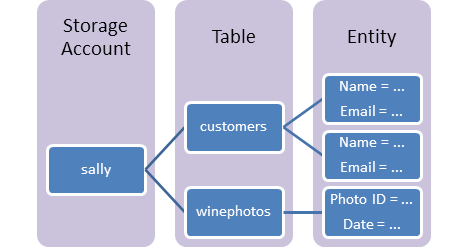
What Makes Azure Table Storage Special?
One of the things I appreciate most about Azure Table Storage is its schema-less design. You don’t need to set up a rigid schema upfront, which means each record is called an entity and can have its own set of properties. This flexibility lets your data model evolve as your application grows, without database migrations or downtime.
Performance-wise, Azure Table Storage is optimized for speed. It’s built to handle millions of read/write operations per second, so whether you’re dealing with IoT telemetry data, logs, or large datasets from web apps, it keeps things moving fast. Plus, it’s surprisingly cost-effective. Compared to traditional databases, it offers a much cheaper way to store huge datasets, making it ideal for scenarios like monitoring, user profiles, or e-commerce catalogs.
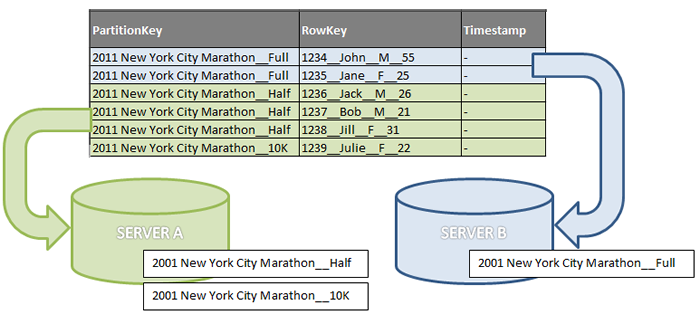
Partitions are like groups of things that all share the same PartitionKey. Each partition is handled by one partition server, but one server can manage multiple partitions. There’s a limit to how many entities a partition server can serve from one partition over time, specifically, a partition can handle up to 2000 entities per second. This speed can go higher if the storage node is not busy, but it slows down when the node gets too active.
To explain partitioning better, imagine a table showing registrations for a foot race event. The table is split by PartitionKey into three values: the event’s name combined with three race distances; full marathon, half marathon, and 10 km. In this example, there are two partition servers. Server A manages registrations for the half marathon and 10 km, while Server B only handles the full marathon. RowKey values are included just for context, but they don't add much meaning here.
Security Wise
Azure also ensures your data is safe and always available. It automatically replicates data within a region for durability and high availability. With features like shared access signatures (SAS), Azure Active Directory authentication, and encryption at rest, you get solid security right out of the box.
Real-World Use Cases I’ve Seen on Azure Table Storage
- In an IoT and Telemetry Data use case: In one project, we used Azure Table Storage to store sensor readings and event logs from thousands of devices. It allowed quick access to current and historical data without breaking the bank.
- Audit Logs and Monitoring: For another client, storing system logs in Table Storage meant they could analyze and trace events easily as their log data grew continuously.
- User Profiles and Metadata: I’ve helped apps store user preferences and session data here, especially when relational joins aren’t necessary.
- E-commerce Tracking: Lightweight, high-traffic operations like tracking product inventory or order sessions fit perfectly with Table Storage’s scalability and cost model.
I would recommend If you’re building cloud apps, IoT systems, or analytics pipelines that need a flexible, scalable way to store and query large amounts of structured yet non-relational data, Azure Table Storage is definitely worth considering. It combines simplicity, performance, and cost-effectiveness and I beieve these qualities that can make managing big data a lot smoother.
Azure Queue Storage
From my experience building and managing cloud applications, Azure Queue Storage is a fantastic service when you need reliable and asynchronous communication between different parts of an app. It lets various components operate independently while still staying coordinated by passing messages back and forth.
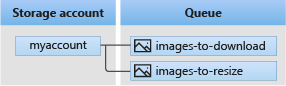
Why Use Azure Queue Storage?
The magic of Azure Queue Storage is in how it helps manage workloads by queuing messages to be processed later. This asynchronous approach keeps your system from getting overwhelmed and keeps the user experience smooth. For example, instead of making someone wait while a heavy task runs, you send a message to a queue and let a background worker handle it.
I’ve found its reliability reassuring, too. Messages are stored safely and delivered at least once, even if one part of your system goes offline temporarily. Plus, it scales effortlessly—you can handle millions of messages per queue, which is perfect for large, distributed applications.
Security also matters a lot, and Azure Queue Storage goes the extra mile. Features like Shared Access Signatures (SAS) give you precise control over who can access the messages, so your data stays protected.
What’s more, it fits seamlessly with other Azure services like Azure Functions, Logic Apps, and WebJobs. This makes it easy to build powerful serverless workflows and automate many aspects of your applications.
Experience with Queue Storage
- Order Processing: In one e-commerce project, when customers placed orders, messages were queued so the system could process orders asynchronously. This kept the website fast even during heavy shopping periods.
- Background Jobs: Tasks like sending emails or resizing images can slow down an app if done synchronously. Using queues to handle these in the background improves overall responsiveness.
- IoT Data Handling: IoT devices often generate lots of data. Sending this data to queues lets backend services process it reliably and at scale, without losing any messages.
- Microservices Communication: In microservices architectures, queues act as brokers that let services talk to each other independently and scale without bottlenecks.
Azure Queue Storage is a reliable, scalable, and cost-effective way to manage asynchronous communication and workflows between application components. If the goal is to make cloud applications more resilient and efficient, it should definitely be part of your architecture toolkit.
Note: This is a high-level overview of the services offered under Azure Storage Accounts. I’ll be diving deeper into each service in upcoming blog posts, so stay tuned! The Azure Storage Account is a vast and essential topic within the Azure ecosystem.